Speed Handicapper® Version 6
Using The Past Performance Tabs
The Concise PP Tab Displays Quick PP Data

Important to Know:
![]() The horse heading gives information at a glance
The horse heading gives information at a glance
![]() Notice the data now includes 2ndC and CFrac columns. These are Carroll Speed Figures applied to the Second Call and the Second Call to the Finish. Both the 2ndC and CFrac distances can vary greatly depending on the distance of the race. (Google “points of call”)
Notice the data now includes 2ndC and CFrac columns. These are Carroll Speed Figures applied to the Second Call and the Second Call to the Finish. Both the 2ndC and CFrac distances can vary greatly depending on the distance of the race. (Google “points of call”)
![]() When Track Constants are used they are applied in proportion to the three points of call, but the Carroll final time figure remains by far the most accurate.
When Track Constants are used they are applied in proportion to the three points of call, but the Carroll final time figure remains by far the most accurate.
![]() The 2ndC and CFrac columns give relative speeds to compare for the early and late portions of a race.
The 2ndC and CFrac columns give relative speeds to compare for the early and late portions of a race.
The Detail PPs Tab Displays Big PP Data
Scrolling Horizontally on the Detail PPs Table
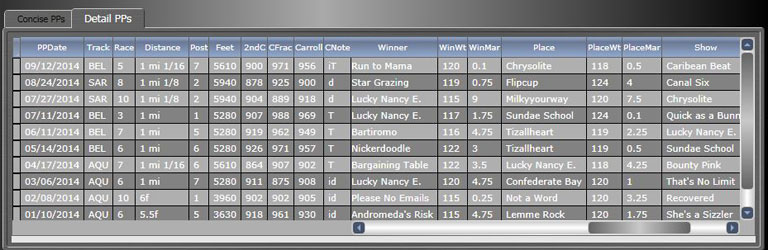
![]() Note the first ten columns hold on the left to make comparisons easier. Now viewing Win, Place, and Show in past races.
Note the first ten columns hold on the left to make comparisons easier. Now viewing Win, Place, and Show in past races.
![]() Clicking on a Past Performance in either the Concise PPs or the Detail PPs selects that race and Carroll Speed Figure to represent the horse in the Handicap Odds Table
Clicking on a Past Performance in either the Concise PPs or the Detail PPs selects that race and Carroll Speed Figure to represent the horse in the Handicap Odds Table