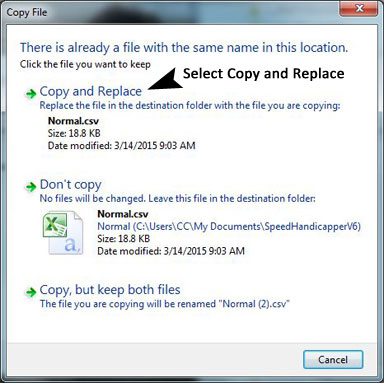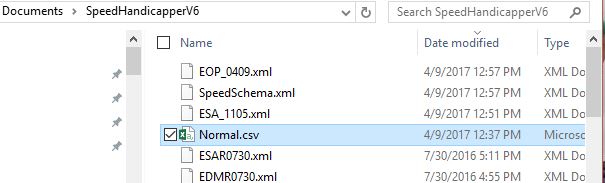Step-by-step Instructions to install current Track Constants
1. Download and save the file “20XXTCs_V6.zip” to your desktop. (20XX is the current year).
It will look something like this (only with the current date and ‘.zip’ extension…the ocean scene is optional):
2. Right-Click on the icon and select “Extract All” and it will open a Windows Explorer window showing the file “Normal.csv.”

3. Right-click on the “Normal.csv” file name and select “Copy.” Then browse to your Documents library and then to the SpeedHandicapperV6 folder and select “Paste.”
4. If the window below appears, select “Copy and Replace.”
If you want to check to be sure, find the date of the “Normal.csv” file in your Documents\SpeedHandicapperV6 folder. It should be the current year (20XX).
5. To clean up your desktop, move the 20XXTCs_V6.zip file to a folder of its own in your Downloads folder.
Happy Handicapping!